Introduction to Rayming and EAGLE CAD
Rayming, a leading provider of electronic design and manufacturing services, has recently announced the integration of EAGLE CAD software into its PCB design workflow. EAGLE, which stands for Easily Applicable Graphical Layout Editor, is a powerful and user-friendly PCB design tool developed by Autodesk. This integration marks a significant milestone for Rayming, as it enhances the company’s capabilities in creating high-quality, complex PCB designs for its clients.
About Rayming
Rayming is a well-established company that specializes in providing comprehensive electronic design and manufacturing services to clients across various industries. With a team of experienced engineers and state-of-the-art facilities, Rayming has built a reputation for delivering reliable and innovative solutions. The company’s services include PCB design, prototyping, assembly, testing, and mass production.
About EAGLE CAD
EAGLE CAD is a popular software tool used by electronic designers and engineers to create schematic diagrams and PCB layouts. Developed by Autodesk, EAGLE offers a user-friendly interface, extensive component libraries, and powerful design automation features. The software supports multiple layers, advanced routing capabilities, and real-time design rule checking (DRC), ensuring that designs are error-free and ready for manufacturing.
Benefits of Integrating EAGLE CAD
The integration of EAGLE CAD into Rayming’s design workflow brings numerous benefits to both the company and its clients. Some of the key advantages include:
- Enhanced Design Capabilities
- Improved Collaboration
- Faster Time-to-Market
- Cost Savings
- Access to Extensive Component Libraries
Enhanced Design Capabilities
With EAGLE CAD, Rayming’s engineers can create more complex and sophisticated PCB designs. The software’s advanced features, such as multi-layer support, differential pair routing, and blind and buried vias, enable designers to tackle challenging projects with ease. EAGLE’s intuitive interface and powerful automation tools streamline the design process, allowing engineers to focus on innovation and optimization.
Improved Collaboration
EAGLE CAD facilitates seamless collaboration between Rayming’s design team and its clients. The software’s schematic and layout editors provide clear visual representations of the design, making it easier for stakeholders to understand and provide feedback. EAGLE’s version control and design synchronization features ensure that all team members are working with the most up-to-date files, reducing the risk of errors and inconsistencies.
Faster Time-to-Market
By leveraging EAGLE CAD’s efficient design tools and extensive component libraries, Rayming can significantly reduce the time required to complete PCB designs. The software’s real-time design rule checking (DRC) feature identifies and resolves issues early in the design process, minimizing the need for time-consuming revisions. This accelerated design cycle enables Rayming to deliver high-quality PCBs to its clients faster, helping them bring their products to market sooner.
Cost Savings
Integrating EAGLE CAD into Rayming’s design workflow also leads to cost savings for both the company and its clients. The software’s automation features and error-checking capabilities reduce the likelihood of design mistakes, which can be costly to rectify later in the manufacturing process. By catching and resolving issues early, Rayming can avoid expensive rework and delays, ultimately saving time and resources.
Access to Extensive Component Libraries
EAGLE CAD comes with an extensive library of pre-designed components, including symbols, footprints, and 3D models. These libraries cover a wide range of electronic components from various manufacturers, saving designers the time and effort required to create them from scratch. Rayming’s engineers can quickly select and place components in their designs, ensuring accuracy and compatibility. Additionally, EAGLE’s library management tools allow users to create and organize custom libraries, further enhancing design efficiency.
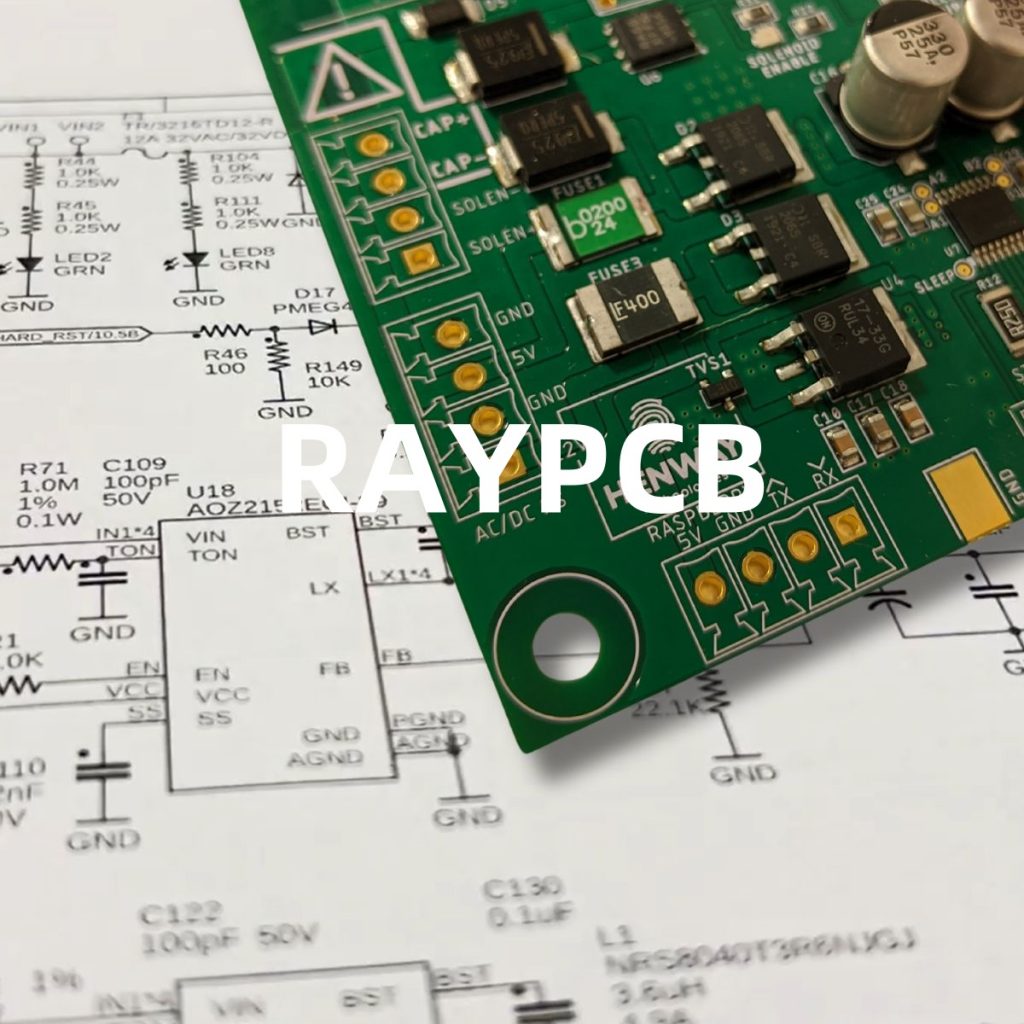
EAGLE CAD Integration in Practice
To demonstrate the benefits of integrating EAGLE CAD into Rayming’s design workflow, let’s take a closer look at a recent project. Rayming was tasked with designing a complex, multi-layer PCB for a client in the automotive industry. The PCB required high-speed interfaces, dense component placement, and strict signal integrity requirements.
Project Overview
- Industry: Automotive
- PCB Type: Multi-layer
- Layer Count: 8
- Components: 500+
- Design Challenges:
- High-speed interfaces (USB 3.0, PCIe)
- Dense component placement
- Strict signal integrity requirements
Design Process
- Schematic Design:
- Rayming’s engineers used EAGLE’s schematic editor to create a detailed schematic diagram of the PCB.
- The schematic included all the necessary components, connections, and power supply circuitry.
- EAGLE’s real-time electrical rule checking (ERC) ensured the schematic was free of errors and inconsistencies.
- Component Placement:
- Using EAGLE’s layout editor, the engineers carefully placed the components on the PCB, considering factors such as signal integrity, thermal management, and manufacturability.
- EAGLE’s advanced placement tools, such as the auto-placer and collision detection, helped optimize the component layout.
- Routing:
- The engineers used EAGLE’s powerful routing capabilities to connect the components on the PCB.
- The software’s auto-router and manual routing tools allowed for efficient and accurate trace placement, considering factors such as trace width, spacing, and impedance matching.
- EAGLE’s real-time design rule checking (DRC) ensured that the routing adhered to the specified design rules and manufacturing constraints.
- Design Review and Verification:
- Rayming’s design team collaborated with the client to review the PCB layout and make necessary adjustments.
- EAGLE’s 3D visualization feature provided a realistic representation of the PCB, helping stakeholders understand the design better.
- The software’s design rule checking and error reporting features ensured that the final design was error-free and ready for manufacturing.
Project Outcome
By leveraging EAGLE CAD’s powerful design tools and Rayming’s expertise, the project was completed successfully within the given timeframe and budget. The key outcomes included:
- Reduced design time by 30% compared to previous projects of similar complexity
- Minimized design errors and revisions, saving costs and resources
- Achieved optimal signal integrity and performance, meeting the client’s strict requirements
- Delivered a high-quality, manufacturing-ready PCB design to the client
This project demonstrates how the integration of EAGLE CAD into Rayming’s design workflow can lead to significant improvements in design efficiency, quality, and customer satisfaction.

Future Developments and Opportunities
As Rayming continues to integrate EAGLE CAD into its design processes, the company is well-positioned to take on more complex and challenging projects. The software’s regular updates and enhancements, coupled with Rayming’s commitment to continuous improvement, ensure that the company stays at the forefront of PCB design and manufacturing.
Some of the future developments and opportunities for Rayming and its clients include:
- Exploring Advanced PCB Technologies:
- Rayming can leverage EAGLE CAD’s support for advanced PCB technologies, such as rigid-flex, embedded components, and high-density interconnects (HDI), to offer innovative solutions to its clients.
- Expanding into New Industries:
- With the enhanced design capabilities provided by EAGLE CAD, Rayming can explore opportunities in new industries, such as aerospace, medical devices, and telecommunications, which often require complex and high-performance PCBs.
- Streamlining Design-to-Manufacturing Workflow:
- Rayming can further integrate EAGLE CAD with its manufacturing processes, enabling seamless data transfer and reducing the risk of errors and delays. This integration can involve the use of automated design-to-manufacturing tools and the implementation of industry standards such as IPC-2581.
- Offering Design Optimization Services:
- Rayming can utilize EAGLE CAD’s simulation and analysis tools to offer design optimization services to its clients. By conducting signal integrity analysis, thermal simulations, and electromagnetic compatibility (EMC) studies, the company can help clients optimize their PCB designs for performance, reliability, and cost-effectiveness.
- Collaborating with Autodesk:
- As an EAGLE CAD user, Rayming can benefit from Autodesk’s extensive resources, training materials, and technical support. The company can collaborate with Autodesk to provide feedback, share best practices, and gain insights into upcoming Software Features and enhancements.
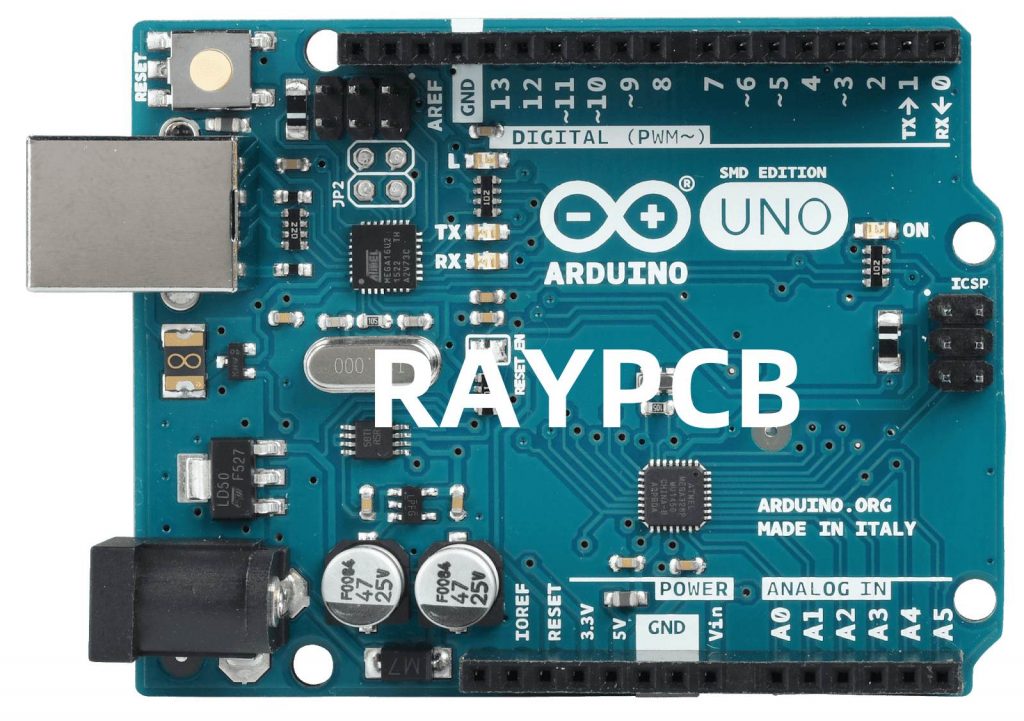
FAQ
- Q: What is EAGLE CAD, and how does it benefit PCB design?
A: EAGLE CAD is a powerful and user-friendly PCB design software developed by Autodesk. It offers a wide range of features and tools that streamline the design process, reduce errors, and improve the overall quality of PCB designs. Some of the key benefits include an intuitive interface, extensive component libraries, real-time design rule checking, and advanced routing capabilities. - Q: How does the integration of EAGLE CAD help Rayming’s clients?
A: By integrating EAGLE CAD into its design workflow, Rayming can provide its clients with several advantages, such as faster time-to-market, cost savings, and access to advanced PCB design capabilities. The software’s efficient design tools, error-checking features, and collaboration capabilities enable Rayming to deliver high-quality PCB designs to its clients more quickly and cost-effectively. - Q: Can EAGLE CAD handle complex, multi-layer PCB designs?
A: Yes, EAGLE CAD is well-equipped to handle complex, multi-layer PCB designs. The software supports advanced features such as blind and buried vias, differential pair routing, and high-speed design constraints. Rayming’s engineers can leverage these capabilities to create sophisticated PCB designs that meet the most challenging requirements. - Q: How does EAGLE CAD help with collaboration between Rayming and its clients?
A: EAGLE CAD facilitates collaboration by providing clear visual representations of PCB designs through its schematic and layout editors. This makes it easier for Rayming’s team and its clients to understand and provide feedback on the design. Additionally, the software’s version control and design synchronization features ensure that all stakeholders are working with the most up-to-date files, minimizing the risk of errors and inconsistencies. - Q: What future opportunities does the integration of EAGLE CAD bring for Rayming and its clients?
A: The integration of EAGLE CAD opens up several future opportunities for Rayming and its clients. These include exploring advanced PCB technologies, expanding into new industries, streamlining the design-to-manufacturing workflow, offering design optimization services, and collaborating with Autodesk to stay at the forefront of PCB design software development. By leveraging these opportunities, Rayming can continue to provide its clients with innovative, high-quality PCB design solutions.
Conclusion
The integration of EAGLE CAD into Rayming’s design workflow represents a significant step forward for the company and its clients. By leveraging the software’s powerful features and extensive libraries, Rayming can create more complex and sophisticated PCB designs while improving efficiency, reducing costs, and accelerating time-to-market. As demonstrated by the successful Automotive PCB project, the combination of EAGLE CAD’s capabilities and Rayming’s expertise delivers tangible benefits and sets the stage for future growth and innovation.
As Rayming continues to explore new opportunities and developments in the world of PCB design and manufacturing, the integration of EAGLE CAD will play a crucial role in the company’s success. By staying at the forefront of technology and continuously improving its processes, Rayming is well-positioned to meet the evolving needs of its clients and maintain its position as a leader in the electronic design and manufacturing industry.

No responses yet