Introduction to Gerber Files
Gerber files are the standard format used in the PCB (Printed Circuit Board) industry for designing and manufacturing electronic circuits. They contain all the necessary information required for PCB fabrication, including the copper layers, solder mask, silkscreen, and drill data. Proper Gerber file output is crucial for ensuring that the PCB is manufactured accurately and functions as intended. In this article, we will discuss nine essential questions to consider when outputting Gerber files.
What are the Key Gerber File Considerations?
1. Layer Stackup and Naming Conventions
The layer stackup refers to the arrangement of copper layers, insulating layers, and other materials in a PCB. It is essential to define the layer stackup accurately in the Gerber files to ensure proper manufacturing. Additionally, using clear and consistent naming conventions for each layer helps avoid confusion and errors during the fabrication process.
| Layer | Naming Convention | Description |
|---|---|---|
| Top Copper | L1 or Top | The top copper layer of the PCB |
| Bottom Copper | L2 or Bottom | The bottom copper layer of the PCB |
| Solder Mask | SM or Mask | The solder mask layer for each side |
| Silkscreen | SS or Legend | The silkscreen layer for component labels |
| Drill Data | DD or Drill | The drill file containing hole information |
2. Aperture Definitions and Sizes
Apertures are the shapes used to define the copper features on a PCB, such as pads, traces, and vias. The Gerber files must include accurate aperture definitions and sizes to ensure proper manufacturing. It is crucial to use standard aperture sizes and shapes that are compatible with the PCB fabrication process.
| Aperture Shape | Common Sizes (mm) | Description |
|---|---|---|
| Circle | 0.3, 0.5, 0.8 | Used for round pads and vias |
| Rectangle | 0.5×1.0, 0.8×1.5 | Used for rectangular pads and SMD pads |
| Oblong | 0.5×1.0, 0.8×1.5 | Used for elongated pads and connectors |
3. Minimum Feature Sizes and Clearances
When designing a PCB, it is essential to adhere to the minimum feature sizes and clearances specified by the PCB manufacturer. These guidelines ensure that the PCB can be manufactured reliably and with high yield. The Gerber files should be generated with these constraints in mind.
| Feature | Minimum Size (mm) |
|---|---|
| Trace Width | 0.15 |
| Trace Spacing | 0.15 |
| Drill Hole Diameter | 0.20 |
| Annular Ring (Pad to Hole) | 0.15 |
| Silkscreen Line Width | 0.15 |
4. Solder Mask and Silkscreen Settings
The solder mask and silkscreen layers provide protection and labeling for the PCB. When generating Gerber files, it is crucial to specify the correct solder mask and silkscreen settings, such as the solder mask expansion, silkscreen font size, and color. These settings ensure that the PCB is properly coated and labeled during the manufacturing process.
| Setting | Recommended Value |
|---|---|
| Solder Mask Expansion | 0.05 mm |
| Silkscreen Font Size | 1.0 mm |
| Silkscreen Line Width | 0.15 mm |
| Solder Mask Color | Green |
| Silkscreen Color | White |
5. Drill File Format and Tolerances
The drill file contains information about the holes required for through-hole components, vias, and mounting. It is essential to generate the drill file in the correct format (such as Excellon) and specify the proper drill tolerances. The drill tolerances ensure that the holes are manufactured to the correct size and position.
| Drill File Format | Tolerances |
|---|---|
| Excellon | ± 0.05 mm |
| NC Drill | ± 0.05 mm |
6. Panelization and Tooling Holes
Panelization is the process of arranging multiple PCBs on a single panel for efficient manufacturing. When generating Gerber files for panelized designs, it is essential to include the necessary tooling holes and fiducial marks. Tooling holes are used for aligning the PCB during the fabrication process, while fiducial marks help with automated assembly.
| Feature | Recommended Size (mm) |
|---|---|
| Tooling Hole | 2.0 |
| Fiducial Mark | 1.0 |
7. Copper Thieving and Balancing
Copper thieving and balancing techniques are used to ensure even copper distribution across the PCB. This helps prevent warping and improves the overall quality of the manufactured board. When generating Gerber files, it is essential to include copper thieving and balancing features, such as copper pours and hatched polygons.
| Technique | Description |
|---|---|
| Copper Pour | Filling unused areas with a solid copper plane |
| Hatched Polygons | Using a hatched pattern to balance copper distribution |
8. Gerber File Format and Compression
Gerber files can be generated in various formats, such as RS-274X or X2. It is crucial to use a format that is compatible with the PCB manufacturer’s requirements. Additionally, compressing the Gerber files (using ZIP or RAR) helps reduce the file size and makes it easier to transfer and store the data.
| Gerber Format | Compression Format |
|---|---|
| RS-274X | ZIP |
| X2 | RAR |
9. File Naming and Organization
When generating Gerber files, it is essential to use clear and consistent file naming conventions. This helps identify each layer and file type easily. Organizing the Gerber files in a logical folder structure also makes it easier for the PCB manufacturer to process the data.
| File Type | Naming Convention |
|---|---|
| Top Copper | PCB_Name_L1.gbr |
| Bottom Copper | PCB_Name_L2.gbr |
| Solder Mask | PCB_Name_SM_Top.gbr |
| PCB_Name_SM_Bottom.gbr | |
| Silkscreen | PCB_Name_SS_Top.gbr |
| PCB_Name_SS_Bottom.gbr | |
| Drill File | PCB_Name_Drill.drl |
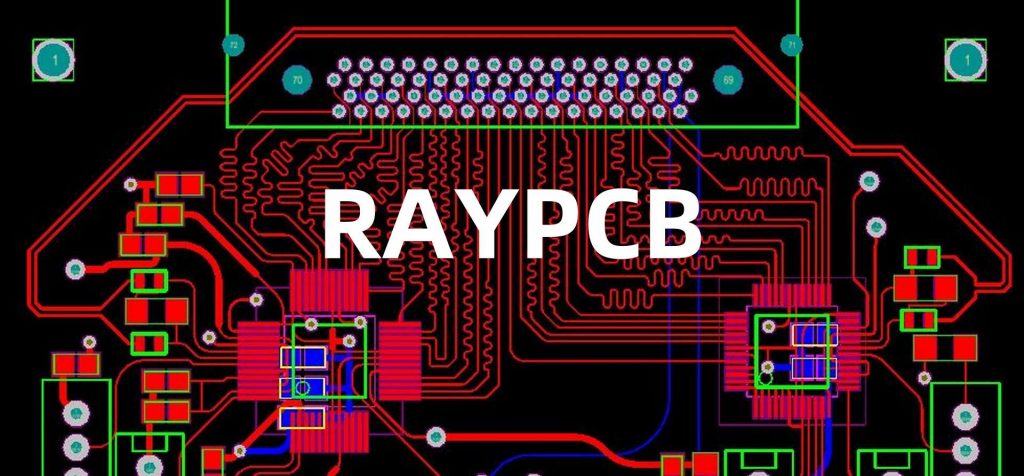
Frequently Asked Questions (FAQ)
1. What is the difference between Gerber files and ODB++ files?
Gerber files and ODB++ (Open Database++) files are both used for PCB manufacturing, but they have some differences. Gerber files are the standard format for PCB fabrication and contain individual files for each layer of the PCB. ODB++, on the other hand, is a more comprehensive format that includes all the PCB data in a single file, including the Bill of Materials (BOM) and component placement information. ODB++ files are often used for more complex designs and can streamline the communication between PCB design and manufacturing.
2. Can I use different Gerber file formats for different layers?
It is generally recommended to use the same Gerber file format for all layers of a PCB. This ensures consistency and compatibility throughout the manufacturing process. Using different formats for different layers can lead to errors and delays in the fabrication process.
3. What should I do if my PCB manufacturer requires specific Gerber file settings?
If your PCB manufacturer has specific requirements for Gerber file settings, such as aperture sizes, file formats, or naming conventions, it is essential to follow their guidelines. Consult with the manufacturer and adjust your Gerber file output settings accordingly. This will help ensure that your PCB is manufactured correctly and without delays.
4. How do I check the quality of my Gerber files before sending them to the manufacturer?
There are several ways to check the quality of your Gerber files before sending them to the PCB manufacturer:
- Use a Gerber file viewer to visually inspect each layer and ensure that the data is correct and complete.
- Perform a Design Rule Check (DRC) in your PCB design software to identify any potential issues, such as minimum feature size violations or clearance problems.
- Generate a Gerber file report that includes information about the apertures, drill sizes, and other critical parameters. Review this report to ensure that the data matches your design intent.
- Send the Gerber files to the PCB manufacturer for a pre-production check. Many manufacturers offer this service to help identify any issues before starting the fabrication process.
5. What are the most common mistakes when generating Gerber files, and how can I avoid them?
Some of the most common mistakes when generating Gerber files include:
- Using incorrect or inconsistent naming conventions for files and layers.
- Forgetting to include all the necessary layers, such as solder mask or silkscreen.
- Using non-standard or incompatible aperture sizes and shapes.
- Failing to adhere to the minimum feature sizes and clearances specified by the PCB manufacturer.
- Not including proper copper thieving and balancing features.
To avoid these mistakes:
- Establish and follow a clear and consistent naming convention for your Gerber files and layers.
- Double-check that all required layers are included in your Gerber file output.
- Use standard aperture sizes and shapes that are compatible with your PCB manufacturer’s requirements.
- Familiarize yourself with the minimum feature sizes and clearances specified by your PCB manufacturer and design your PCB accordingly.
- Include copper thieving and balancing features to ensure even copper distribution and prevent warping.

Conclusion
Generating accurate and complete Gerber files is essential for successful PCB manufacturing. By considering the nine questions discussed in this article, you can ensure that your Gerber files are optimized for fabrication and minimize the risk of errors or delays. Always communicate with your PCB manufacturer to understand their specific requirements and guidelines, and use the appropriate tools and techniques to check the quality of your Gerber files before sending them for production. Following these best practices will help you achieve reliable and high-quality PCBs for your electronic projects.

No responses yet